Watch how to turn your Airstream Basecamp propane "on" and "off".
Open the front LP storage by releasing the two fasteners and pushing the lid up.

Remove the power cord and stabilizer jack from the storage compartment.

Pull up the tray. 
The two 20 lb. LP bottles have a two-stage regulator. To select which tank to use, turn the regulator switch towards that bottle. When it is good on propane, the regulator will show a green light. When the tank is empty, it will show a red light. Rotate the knob back the opposite direction to select the other tank. 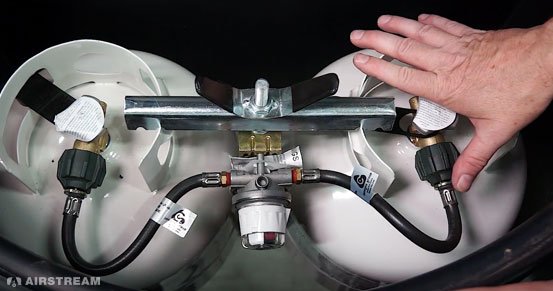
See more how-to videos and walkthroughs for both Airstream Travel Trailers and Touring Coaches. Click the button below to search the how-to archive.
Learn more about the Airstream Basecamp Travel Trailer. Visit the Basecamp product pages or click below to download a brochure.









